Pipedown turns your markdown into executable pipelines
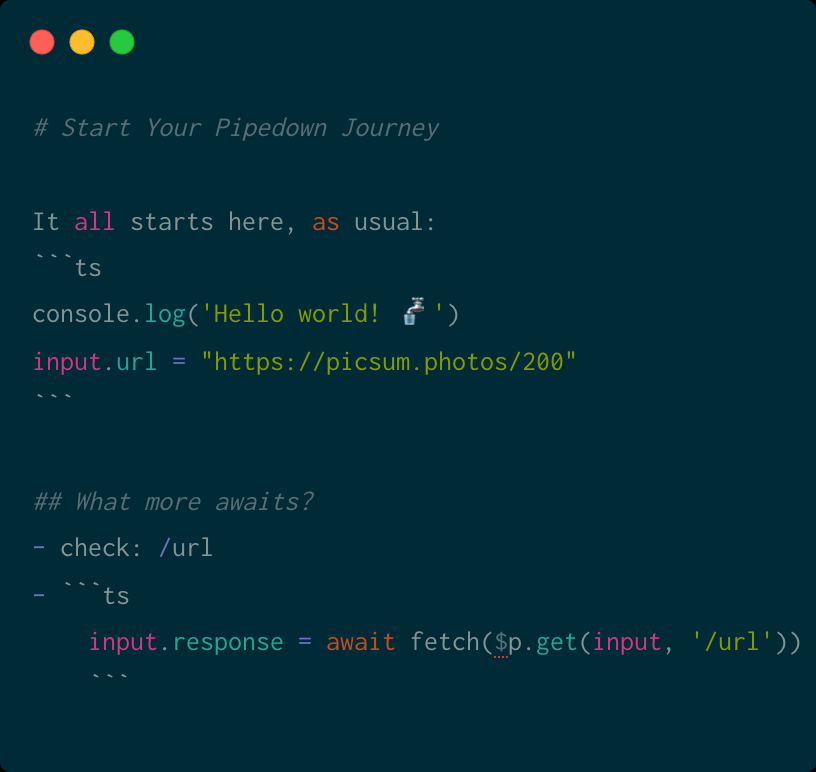
Run and deploy as a server
From the command line
Generate one off and browser scripts
The optimal format for teaching
Pipedown is a markdown preprocessor that turns your markdown codeblocks into executable scripts.
Pipedown
Usage: pd [command] [options]
Commands:
build Generate scripts for all markdown files in current directory
run Run a script generated by pd
test Run tests for all scripts generated by pd
list List all scripts generated by pd
clean Remove all scripts generated by pd
help You're reading it!
Options:
-d, --debug Display debug information.
-h, --help Display this message.
-j, --json Output plain JSON.
-p, --pretty Pretty print JSON output (aka console.log!)
Pipedown generates scripts for all markdown files in the current directory.
pd build
# pd build generates this a directory like 👇
.pd
- my-pipe
- index.ts
- index.md
- index.json
Run any codeblocks in your markdown files with the pd run command.
pd run helloWorld.md
Markdown files processed: 1
Hello World!
Copy and paste the following markdown into a file called helloWorld.md and run pd run helloWorld.md to see the magic happen.
# Hello there
## Hello
```ts
input.hello = 'Hello '
```
## World
```ts
input.world = 'World!'
```
## togetherAgain
```ts
console.log(input.hello + input.world)
```