Two commands are all you need. First thing we need is Deno - the best Javascript runtime.
Follow the instructions on Deno's website to get Deno installed.
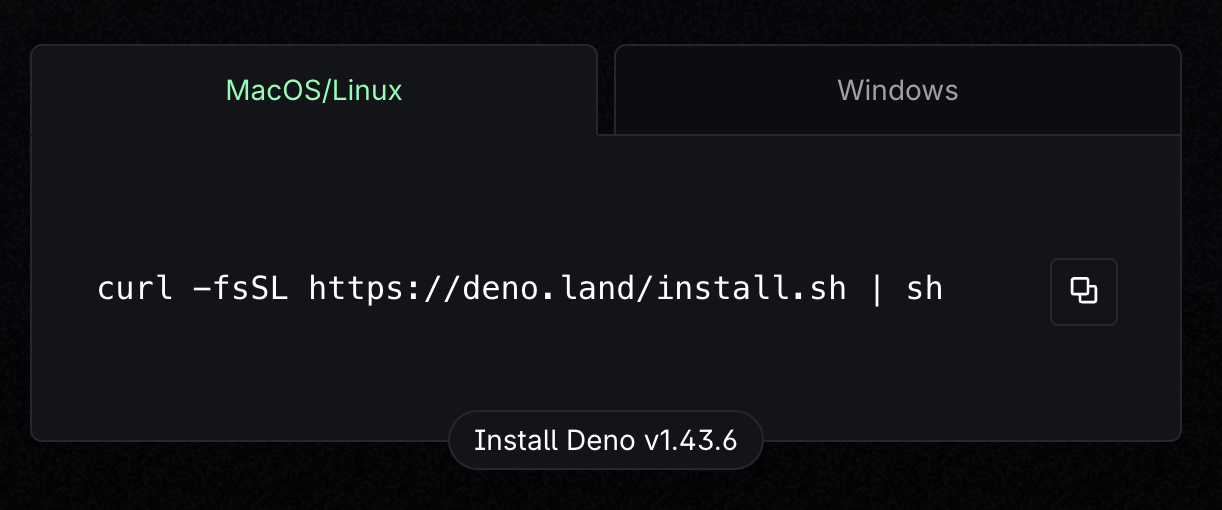
curl -fsSL https://deno.land/install.sh | shirm https://deno.land/install.ps1 | iexDeno provides a useful feature to install scripts globally on your system with a customisable alias:
deno install -Arfg -n pd jsr:@pd/pdcli
This will install Pipedown globally. Pipedown can be run using the pd command. You can customise the command name by providing a different -n option: deno install -Arfg -n {your_name} jsr:@pd/pdcli
Running pd --help on your system should display the following:
$ pd --help
Pipedown
Usage: pd [command] [options]
Commands:
build Generate scripts for all markdown files in current directory
run Run a script generated by pd
test Run tests for all scripts generated by pd
list List all scripts generated by pd
clean Remove all scripts generated by pd
help You're reading it!
Options:
-d, --debug Display debug information.
-h, --help Display this message.
$
That's it! You're ready to start using Pipedown. Happy piping!